Ubuntu 挂载16T硬盘笔记
一、分区
查看硬盘信息
# 查看硬盘
sudo fdisk -l
# 下面是显示的硬盘信息
# Disk /dev/sda: 14.55 TiB, 16000900661248 bytes, 31251759104 sectors
# Disk model: ST16000NM000J-2T
# Units: sectors of 1 * 512 = 512 bytes
# Sector size (logical/physical): 512 bytes / 4096 bytes
# I/O size (minimum/optimal): 4096 bytes / 4096 bytes
设置硬盘信息
# 进入 parted
sudo parted /dev/sda
# 设置全部容量为 GPT格式
mkpart logical 0 -1
按照文章所说,默认进行分了一个/dev/sda1这个分区,但是我这里报了一个错误:
Error: /dev/sda: unrecognised disk label
经过查找,找到了原因,这是因为我并没有把硬盘标记为gpt,执行以下内容。
这里仅记录命令,注释记录一下,具体执行情况看最后面的完整记录。
sudo parted /dev/sda
# parted 内
# 设置为gpt格式
mklabel gpt
# 全部空间分到一个区
mkpart logical 0 -1
# 此处出现一个警告,我按文章的步骤直接输入了Ignore回车了。
# 查看分区结果
print
# 输入 quit,退出 parted后ls检查一下,发现多了一个出来
quit
# 现在退出了 parted
ls /dev/sd*
# 结果显示多出来一个sda1: sda sda1
二、格式化
这里注意,格式化执行过程中前面两三个一瞬间就好了,最后一个等待了好一阵子
Writing superblocks and filesystem accounting information
root@home:/dev# partprobe
root@home:/dev# ls sd*
sda sda1
root@home:/dev# sudo mkfs.ext4 -F /dev/sda1
mke2fs 1.46.5 (30-Dec-2021)
/dev/sda1 alignment is offset by 3072 bytes.
This may result in very poor performance, (re)-partitioning suggested.
Creating filesystem with 3906469639 4k blocks and 488308736 inodes
Filesystem UUID: 32a17ecf-702a-4a5c-8f26-9bef22efb821
Superblock backups stored on blocks:
32768, 98304, 163840, 229376, 294912, 819200, 884736, 1605632, 2654208,
4096000, 7962624, 11239424, 20480000, 23887872, 71663616, 78675968,
102400000, 214990848, 512000000, 550731776, 644972544, 1934917632,
2560000000, 3855122432
Allocating group tables: done
Writing inode tables: done
Creating journal (262144 blocks): done
Writing superblocks and filesystem accounting information: done
三、挂载
使用 sudo vim /etc/fstab 修改文件,在文件末尾补上以下内容
第一个参数是自己命名的,需要提前创建路径好像
/dev/sda1 /perry_hd_16 ext4 defaults 0 0
然后执行命令重新挂载
sudo mount -a
输入 df -hT 检查一下,看到了自己挂上去的东西,应该是OK了。
/dev/sda1 ext4 15T 28K 14T 1% /perry_hd_16
据说现在就可以开机自动挂上去了,完结撒花。
四、分区与格式化完整执行记录
root@home:/dev# sudo fdisk -l
Disk /dev/sda: 14.55 TiB, 16000900661248 bytes, 31251759104 sectors
Disk model: ST16000NM000J-2T
Units: sectors of 1 * 512 = 512 bytes
Sector size (logical/physical): 512 bytes / 4096 bytes
I/O size (minimum/optimal): 4096 bytes / 4096 bytes
root@home:/dev# sudo parted /dev/sda
GNU Parted 3.4
Using /dev/sda
Welcome to GNU Parted! Type 'help' to view a list of commands.
(parted) mklabel gpt
(parted) mkpart logical 0 -1
Warning: The resulting partition is not properly aligned for best performance: 34s % 2048s != 0s
Ignore/Cancel? Ignore
(parted) print
Model: ATA ST16000NM000J-2T (scsi)
Disk /dev/sda: 16.0TB
Sector size (logical/physical): 512B/4096B
Partition Table: gpt
Disk Flags:
Number Start End Size File system Name Flags
1 17.4kB 16.0TB 16.0TB logical
(parted) quit
Information: You may need to update /etc/fstab.
root@home:/dev# ls /dev/sd*
/dev/sda /dev/sda1
# ------------------------------------------------- #
root@home:/dev# sudo mkfs.ext4 -F /dev/sda1
mke2fs 1.46.5 (30-Dec-2021)
/dev/sda1 alignment is offset by 3072 bytes.
This may result in very poor performance, (re)-partitioning suggested.
Creating filesystem with 3906469639 4k blocks and 488308736 inodes
Filesystem UUID: 32a17ecf-702a-4a5c-8f26-9bef22efb821
Superblock backups stored on blocks:
32768, 98304, 163840, 229376, 294912, 819200, 884736, 1605632, 2654208,
4096000, 7962624, 11239424, 20480000, 23887872, 71663616, 78675968,
102400000, 214990848, 512000000, 550731776, 644972544, 1934917632,
2560000000, 3855122432
Allocating group tables: done
Writing inode tables: done
Creating journal (262144 blocks): done
Writing superblocks and filesystem accounting information: done
参考
https://blog.csdn.net/weixin_33970449/article/details/92381880

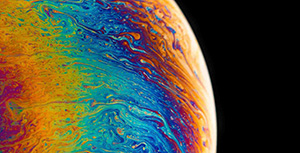


评论区